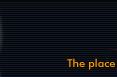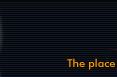TIPS ON READING MORNINGSTAR'S PAGES
Morningstar has carved out quite a niche in the mutual fund industry as an information source---and as earned a solid reputation, too. But even with its popularity, not everyone knows how to use its signature one-page reports on funds.Let's start first with the stars.
With each fund report page comes a star rating---an overall historical assessment of the fund's performance. Ratings range from a low of one-star to a high of five-stars. Fund families use Morningstar's star rating system to advertise their funds. Provided of course, their fund's are carrying a star rating worth cheering about. A lot of fund sales people also pitch a fund based on its star-rating. And, what investor hasn't looked to the stars for some kind of answer when trying to decide whether to invest. But stars don't tell all of a fund's story.
"We like to underscore repeatedly that the star rating is really a starting point but should not be the key factor when selecting funds," says Peter Di Teresa, an editorial analyst for the Morningstar FundInvestor.
The real skinny about the value of a star rating, however, is in Morningstar's Mutual Funds User Guide, It reads,"The star rating is neither a predictive measure nor a buy/sell recommendation. It is a representation of how well a fund has balanced risk and return in the past.... is best used as only an initial screen. Not a conclusion".
So if the stars don't hold the whole truth, what does?
Di Teresa points out five other things fund investors out to look at when perusing their fund's Morningstar report page. They are:
Category Rating. That's the little gas-tank looking visual located almost smack-dab in the middle of the page. It tells how well the fund has balanced risk and return relative to other funds in its category over the last three years. If, for example, you look at Fidelity Magellan's category rating, you'll see it registers a 2. Vanguard's 500 Index, on the other hand, which is also categorized by Morningstar as a large blend fund, has a category rating of 5; the highest score.To get the most out of the category rating, make sure you're comparing apples to apples. That is, all funds compared need to be in the same category. Which brings us to the next point:
Morningstar Category. It's written as" Mstar Category" and found in up very upper right-hand corner of the report. Use this information when wanting to research and compare like funds.Analysis. You can learn a lot about a fund by what's written in its analysis. Fund analysts make it a point to give you the low-down on why a fund has performed as it has. And, what its manager is up to. Don't forget to notice the date on this section. When these analytical reports are written is not to be overlooked.History. About one-third of the way down from the top upper-right corner of the report is a section titled History. Reading from left to right, and just looking at the first four subject entries, you'll be able to see how the fund's net asset value has changed over time; what the fund's total return has been; and how that has compared to the S & P 500 and Wilshire Top 750 stock indexes.Performance. Move over to the left side on the report and you'll find the Performance section. If you're the kind of person who doesn't know for sure whether they'll like being invested in a volatile fund, this graph's for it. Not only does it show the fund's last five-year performance figures, it's shows them by quarters. That means you'll be able to see quarter-by-quarter how volatile the fund has been in the past. While there's lots more to be learned from these one-page reports, knowing where to start can make understanding them much easier.
And don't forget, Morningstar reports show what's happened yesterday to a fund. Not what's going on today. Or what can be expected tomorrow.
To read more articles, please visit the column archive.