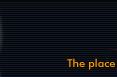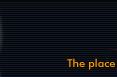Financial App Review: CNBC
By Dian Vujovich
Free. It’s something I’m a fan of. Consequently, all of the financial apps I’ve reviewed thus far have been free for the user and are iPhone and iPad centered. None of that is likely to change in the near future mainly because I’m Apple-centered and have been since the 1980s. And, free is very refreshing. On that note, here’s my review of the newly updated in May 2014, CNBC financial app.
/
CNBC App
/
•Overview: Walk into my office during the day and you’ll hear classical music playing and see CNBC on the TV. The latter totally muted, of course. I turn the sound up on the tube only when something of interest catches my eye. Like, an interview with a company’s CEO or a catchy news bulletin. This morning, for instance, I put the sound up during the station’s interview with Warby Parker’s co-founder and co- CEO, Neil Blumenthal. Glasses are very “in” these days and his company is reaping the huge rewards of this niche market.
What you’ll find on the CNBC app is another way of looking at most everything that you’d find when watching the cable TV station.
•Data: A wealth of information relating to markets and news in the U.S. and around the globe.
•App is: Ideally suited for beginning and experienced investors.
•Quality of data, information: Excellent. Home page icons allow users to tap into the following: Markets, News, Videos, Watch TV, Indexes, Pre-Markets, Moves, Commodities, Currencies, bonds Dow Impact and CNBC Stocks.
Under Commodities, for instance, are headings for Energy Futures, Metal Futures, Agriculture Futures and. Data identifies the commodity, gives its price, the percentage change of it from the previous price, its volume pace, a chart of day’s price range along with a one line commentary.
Based upon Friday, June 20, 2014 closing prices for August 14 crude oil contracts, crude oil was up 0.58 percent from yesterday’s settle (6/19/14) of 106.05.
•Timeliness of date: Fresh and updated as fast as it can be.
•Sight navigation: Delightfully efficient. Unlike Bloomberg, where the first app glance can be overwhelming and intimidating, visually CNBC is easy-on-the eyes. The graphics and charts won’t cause your eyes to cross or require enlargement for reading accurately. The icons make for easy app navigation.
•Ad clutter: Too much. In addition to banner and spot ads, users have to put up with full-page ads as their peruse the app. Hugely annoying.
•Problems: The site was easy to use, but the little icon for changing pages when reading news stories is difficult to find and see.
•Cost: Free
•OVERALL Palm Beach Money Rating: Top –. Of the three ratings, Tops, Okay and Nah, I’m adding a “minus” and going with a Tops –minus. The minus because of all the ad clutter on the app. It’s enough that we had to deal with it when watching CNBC on TV, but does it really have to be all over this app? I say no. So while I like the app, will use it again and found the info on it concise and timely, this app gets my almost perfect top rating of Top -.
To read more articles, please visit the column archive.